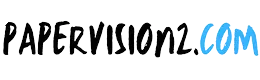Choosing the Most User-Friendly CMS for Your Needs
Introduction
Guys, choosing the right content management system (CMS) can be a daunting task, especially if you are new to the world of website management or design. There are so many options out there, and each has its strengths and weaknesses. In this article, we will explore the most user-friendly CMS options available, so you can make an informed decision and build a website that meets your needs.
Before we dive into our list of the most user-friendly CMS options, let’s take a look at what a CMS is and why it’s essential to have one if you want to build a successful website.
A content management system (CMS) is a piece of software that enables you to create, manage, and update website content without needing to know how to code. With a CMS, you can easily add new pages, blog posts, images, and videos to your website. This means you can focus on creating great content and leave the technical details to the CMS.
Now that we understand what a CMS is let’s take a look at the most user-friendly options available.
The Pros and Cons of the Most User-Friendly CMS Options
When it comes to user-friendliness, not all CMS options are created equal. Some are incredibly intuitive and easy to use, while others can be less so. Here are the pros and cons of the most user-friendly CMS options.
1. WordPress
👍 Pros:
- Easy to use and install
- Supports a vast array of plugins and themes
- Flexible and scalable for businesses of all sizes
- Has a large and active community of developers and users
👎 Cons:
- Can be slow if not optimized correctly
- Security vulnerabilities can be an issue
- Requires regular maintenance and updates
2. Wix
👍 Pros:
- Drag-and-drop editor makes it easy to create a website
- Offers a variety of templates and features
- Includes hosting and domain registration
- No technical skills required
👎 Cons:
- Can be expensive compared to other options
- Not as flexible as other CMS options
- Limited customization options
3. Squarespace
👍 Pros:
- Beautiful and modern templates and designs
- Easy to use and manage
- No coding skills required
- Includes hosting and domain registration
👎 Cons:
- Has a learning curve for advanced features
- Can be more limited than other CMS options
- Not as flexible for customization
4. Joomla
👍 Pros:
- Flexible and customizable for businesses of all sizes
- Has a large community of developers and users
- Powerful and robust CMS option
👎 Cons:
- Can be more difficult to use than other options
- Requires some technical skills for optimization
- Security vulnerabilities can be an issue
5. Shopify
👍 Pros:
- Great for e-commerce and online stores
- Easy to use and manage products
- Flexible and customizable for businesses of all sizes
- Excellent support and resources available
👎 Cons:
- More expensive than other options
- Requires some technical skills for optimization
- Can be limiting for those who want more customization
The Most User-Friendly CMS Options in Detail
Now that we’ve covered the pros and cons of the most user-friendly CMS options, let’s dig deeper into each one and explore what makes them stand out from the rest.
1. WordPress
WordPress is by far the most popular CMS option on the market, and for a good reason. This free and open-source platform is incredibly user-friendly and versatile, making it an excellent choice for beginners and experienced website owners alike.
One of the standout features of WordPress is its vast library of plugins and themes. These add-ons make it easy to customize your website’s appearance and functionality, whether you’re creating a blog, an online store, or a corporate website. There are over 58,000 plugins and 8,000 themes available, so you’re sure to find something that suits your needs.
WordPress is also incredibly flexible and scalable, making it an excellent choice for businesses of all sizes. Whether you’re just starting out, or you’re a well-established company with a large online presence, WordPress can grow with you.
👉 FAQ:
Q: Is WordPress easy to use?
A: Yes, WordPress is incredibly easy to use, even for beginners with no coding experience. It has a simple and intuitive interface, making it easy to add new pages, posts, and images to your website.
Q: Is WordPress free to use?
A: Yes, WordPress is free to use. You can download it from the official website and install it on your own server, or use a managed WordPress hosting service that takes care of the installation for you.
Q: Is WordPress secure?
A: WordPress is generally secure, but it is essential to keep your website updated and follow best practices, such as using strong passwords and installing security plugins, to ensure it remains safe from hackers.
2. Wix
Wix is a cloud-based website builder that enables you to create a website without needing to know how to code. Its drag-and-drop editor is incredibly user-friendly, making it an excellent choice for beginners who want to create a website quickly and easily.
One of the standout features of Wix is its broad range of templates and features. There are over 500 templates available, and each one is fully customizable, allowing you to create a website that reflects your brand’s personality.
Wix also includes hosting and domain registration, making it a convenient all-in-one solution. You can purchase a domain name through Wix, or use your own domain if you prefer.
👉 FAQ:
Q: Is Wix easy to use?
A: Yes, Wix is incredibly easy to use, even if you have no coding experience. Its drag-and-drop editor makes it easy to create a website quickly and easily.
Q: Is Wix free to use?
A: Wix offers a free plan, but it is limited in terms of features and functionality. If you want to use Wix professionally, you will need to upgrade to a paid plan.
Q: Is Wix good for SEO?
A: Wix offers basic SEO functionality, but it is not as customizable or robust as other CMS options. If you want to improve your website’s SEO, you may need to use additional SEO plugins or tools.
3. Squarespace
Squarespace is a website builder that focuses on beautiful and modern design. Its templates are clean and elegant, making it an excellent choice for businesses that want to create a website with a professional look and feel.
One of the standout features of Squarespace is its ease of use. Its drag-and-drop editor is simple and intuitive, making it easy to create a website without needing to know how to code. Squarespace includes hosting and domain registration, making it a convenient all-in-one solution for website owners.
👉 FAQ:
Q: Is Squarespace easy to use?
A: Yes, Squarespace is incredibly easy to use, even if you have no coding experience. Its drag-and-drop editor is intuitive and straightforward to use.
Q: Is Squarespace free to use?
A: Squarespace does not offer a free plan, but it does offer a 14-day free trial, so you can try it out before committing to a paid plan.
Q: Is Squarespace good for e-commerce?
A: Squarespace includes a range of e-commerce features, making it an excellent choice for businesses that want to sell products online. However, it is not as robust as other e-commerce CMS options like Shopify.
4. Joomla
Joomla is a free and open-source CMS option that is popular with developers and experienced website owners. While it can be more challenging to use than other options on this list, it is incredibly flexible and customizable, making it a powerful tool for businesses of all sizes.
One of the standout features of Joomla is its extensive library of extensions. There are over 7,900 extensions available, allowing you to customize your website’s functionality to suit your needs. Joomla also has a large community of developers and users, so there is plenty of support and resources available.
👉 FAQ:
Q: Is Joomla easy to use?
A: Joomla can be more challenging to use than other CMS options, and it is best suited to developers or experienced website owners. However, it is incredibly flexible and customizable.
Q: Is Joomla free to use?
A: Yes, Joomla is free and open-source, making it an affordable and accessible option for businesses of all sizes.
Q: Is Joomla good for SEO?
A: Joomla includes basic SEO functionality, but you may need to use additional plugins or tools to improve your website’s SEO.
5. Shopify
Shopify is a popular e-commerce platform that enables businesses to create an online store quickly and easily. It includes a range of features and functionality specifically designed for e-commerce, making it an excellent choice for businesses that want to sell products online.
One of the standout features of Shopify is its simplicity and ease of use. Its drag-and-drop editor is incredibly user-friendly, making it easy to create a professional-looking online store without needing to know how to code.
👉 FAQ:
Q: Is Shopify easy to use?
A: Yes, Shopify is incredibly easy to use, even if you have no coding experience. Its drag-and-drop editor and range of features make it easy to create a professional-looking online store.
Q: Is Shopify free to use?
A: Shopify offers a 14-day free trial, but if you want to use it professionally, you will need to upgrade to a paid plan.
Q: Is Shopify good for SEO?
A: Yes, Shopify includes a range of SEO features and functionality, making it an excellent choice for businesses that want to improve their online visibility and search engine rankings.
Choosing the Right CMS for Your Needs
Now that we’ve explored the most user-friendly CMS options available, let’s take a closer look at how to choose the right CMS for your needs.
When choosing a CMS, there are several factors to consider, including:
- Your budget
- Your technical skills
- Your website’s goals and objectives
- Your website’s design and functionality requirements
By taking these factors into account, you can choose the CMS that best meets your needs and enables you to create a website that you can be proud of.
Conclusion
In conclusion, choosing the right CMS is critical to the success of your website. While there are many options out there, the most user-friendly CMS options include WordPress, Wix, Squarespace, Joomla, and Shopify.
Each of these options has its strengths and weaknesses, so it’s essential to consider your specific needs and requirements when making your choice. Whether you’re a small business owner or a large corporation, there is a CMS option out there that can help you create a website that meets your needs.
We hope this article has helped you understand the most user-friendly CMS options and how to choose the right one for your needs.
Remember, a great website starts with the right CMS, so take the time to choose wisely.
Disclaimer
This article is intended for informational purposes only and should not be used as a substitute for professional advice. The author and publisher are not liable for any damages or losses arising from the use of this article.
If you’re looking for a user-friendly CMS, check out papervision2 for its easy navigation and simple layout.