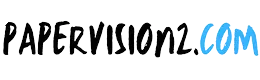Best Headless Content Management System for Your Website: A Comprehensive Guide
Welcome, Guys! As a website owner, you might have come across the term “headless CMS” while searching for an efficient content management system that can provide an excellent user experience. Headless CMS is currently gaining momentum due to its flexibility, scalability, and security for developing cutting-edge websites. Headless CMS separates the frontend and backend of a website, and it enables website owners to focus on the content creation and distribution without worrying about the design aspect. In this article, we will explore the best headless content management system for your website and everything you need to know about headless CMS.
Featured Image:
I. Introduction
1. What is Headless CMS?
Headless content management system is a type of CMS that separates the frontend (presentation layer) and backend (content storage and management). It provides organizations with more flexibility than traditional CMS for creating and distributing content across multiple platforms and devices.
2. How does Headless CMS work?
In a headless CMS, the backend is responsible for managing the content and storing it in the database. The frontend (or presentation layer) is built using APIs that retrieve content from the backend. With headless CMS, developers have more freedom to create custom frontend applications that can use the APIs to retrieve content.
3. Why choose Headless CMS?
Headless CMS offers several benefits over traditional CMS such as scalability, flexibility, and security. It allows website owners to focus on content creation and distribution without worrying about design or frontend. Additionally, headless CMS enables developers to create custom frontend experiences that are optimized for different devices and formats.
4. What are the challenges of Headless CMS?
While headless CMS offers several advantages, there are some challenges associated with it as well. One of the main challenges is the lack of a graphical user interface (GUI) which may make the setup and management of the CMS more challenging. Additionally, developers may require more experience in working with APIs and integrating different services.
5. Who can use Headless CMS?
Headless CMS can be used by any organization or individual looking for a flexible and scalable content management system. It is especially useful for websites that require custom frontend applications that can be optimized for different devices and formats.
6. How to choose the Best Headless CMS?
When choosing the best headless CMS, there are several factors that should be considered, including ease of use, customization options, integration capabilities, scalability, and security.
7. What is the Best Headless CMS?
The best headless CMS depends on your specific needs and requirements. In this article, we will discuss the top headless CMS that you can choose from and the features that make them stand out.
II. Advantages and Disadvantages of Headless CMS
1. Advantages of Headless CMS
– Flexibility: Headless CMS allows for greater flexibility in how content is presented and consumed across devices and platforms.
– Scalability: Headless CMS allows for easy scaling of content delivery to high-traffic websites, without compromising on speed or performance.
– Security: Headless CMS provides enhanced security, with no need for WordPress plugins or other vulnerable add-ons.
– Content Localization: With Headless CMS, content can be easily translated or adapted for different languages and markets.
– Better User Experience: Headless CMS allows for custom frontend development, which results in a better user experience across devices and formats.
– Integration: Headless CMS integrates well with other systems and tools used in the organization, providing you with a cohesive content experience.
– Reduced Costs: With headless CMS, developers can optimize and reuse one codebase across multiple sites, reducing costs in the long run.
2. Disadvantages of Headless CMS
– Steep Learning Curve: Headless CMS has a steep learning curve when compared to traditional CMS, you need to have a team of experienced developers to manage the CMS.
– Limited Features: Headless CMS has less functionality when compared to traditional CMS because it’s designed for content storage, management and delivery.
– More Reliance on Developers: Headless CMS requires developers to create a custom frontend, which could mean increased reliance on external developers.
– Higher Cost: Building an application from scratch is costly. Headless CMS are designed to be customizable, so the platform’s total cost may go up depending on the level of customization needed.
III. Best Headless CMS
1. Strapi
Strapi is a fully customizable headless CMS that is gaining popularity due to its flexibility and scalability. Strapi’s API-based architecture and user-friendly interface allow developers to create unique content delivery experiences. Strapi is Open-Source, which provides the freedom to customize your CMS as per your requirements.
2. Contentstack
Contentstack provides a headless CMS with a low learning curve that allows you to get up and running quickly. Developers can manage content with API calls in various programming languages, which makes it an ideal platform for scaling content delivery across multiple devices and channels.
3. Contentful
Contentful offers a modular architecture that allows developers to create custom applications with the brand’s specific look and feel across devices and platforms. Contentful is popular among enterprises and businesses due to its scalability and APIs that allow for easy integration with other applications.
4. GraphCMS
GraphCMS is an API-first content management system that enables quick development and scaling of applications. GraphCMS offers a GraphQL API that allows developers to build custom frontend applications using client libraries in several programming languages.
5. Agility CMS
Agility CMS is a headless CMS that provides an intuitive user interface and a rich set of features for content editing, management, and delivery. Agility CMS integrates well with other platforms and applications, making it an excellent choice for websites that require strong integration capabilities.
6. Sanity.io
Sanity.io is another headless CMS platform that provides real-time, collaborative content editing. Sanity.io also offers scalable cloud delivery, making it ideal for enterprises and businesses that need to manage a lot of content across different channels and devices.
7. Prismic.io
Prismic.io is a headless CMS that provides an easy-to-use content management system for writing, publishing, and managing content across multiple channels and platforms. Prismic.io offers developer-friendly tools like the GraphQL API, which makes it an excellent choice for websites that require easy scaling.
IV. Best Headless CMS Table
| CMS | Key Features | Cost of Use |
|---|---|---|
| Strapi | Open-Source, Fully Customizable, User-Friendly Interface | Free |
| Contentstack | Low Learning Curve, Robust APIs, Multi-language Support | Pricing Starts at $3,499/month |
| Contentful | Modular Architecture, Advanced Features, Scalability | Pricing Starts at $489/month |
| GraphCMS | API-First Architecture, GraphQL Support, Scalability | Free Trial, Paid Plans Start at $49/month |
| Agility CMS | Intuitive UI, Strong Integration Capabilities, Scalability | Pricing Starts at $420/month |
| Sanity.io | Real-time Collaborative Editing, Scalable Cloud Delivery, GraphQL API Support | Free, Pay-As-You-Go Plans Start at $0.002/Request |
| Prismic.io | Easy-to-Use CMS, Multi-Channel Support, Developer-Friendly Tools | Pricing Starts at $0/month |
V. Frequently Asked Questions (FAQ)
1. What is the difference between traditional CMS and headless CMS?
Traditional CMS provides both the frontend and backend applications, while headless CMS separate these two layers. Headless CMS provides developers with more flexibility to create custom frontend applications, while traditional CMS focuses on delivering the content to predefined templates.
2. What is the learning curve for headless CMS?
Headless CMS requires a steep learning curve compared to traditional CMS. It’s recommended to have a team of experienced developers to manage the headless CMS.
3. Can I integrate my headless CMS with other platforms?
Yes, headless CMS is designed to integrate smoothly with other platforms and tools used in the organization.
4. How do I choose the best headless CMS for my website?
When selecting a headless CMS for your website, consider the ease of use, customization options, integration capabilities, scalability, and security.
5. Do I need developers to manage a headless CMS?
Yes, you need to have experienced developers to manage a headless CMS. Headless CMS requires developers to create custom frontend experiences.
6. Can I use a headless CMS for my e-commerce website?
Yes, headless CMS can be used for managing the content on your e-commerce website. Headless CMS allows developers to create custom frontend experiences.
7. How is the content delivered in a headless CMS?
In a headless CMS, content is delivered via APIs to frontend applications, which are designed to optimize the user experience across devices and channels.
VI. Conclusion
Headless CMS provides website owners with the flexibility, scalability, and security necessary to manage and distribute content effectively. With the increasing demand for custom frontend experiences, headless CMS has emerged as a viable solution for website owners. Strapi, Contentstack, Contentful, GraphCMS, Agility CMS, Sanity.io, and Prismic.io are all excellent headless CMS options for your website. Carefully considering your specific needs and requirements to choose the right one that suits you the most.
VII. Disclaimer
In conclusion, making a choice on which best headless CMS to use for your website depends on your specific requirements. This article provides information on the top choices available in the market and their notable features. However, it is essential to make your decision based on your specific needs and budget.
For a comprehensive list of headless content management systems, check out web design category on Papervision2. And for more information on headless CMS in general, visit this guide.