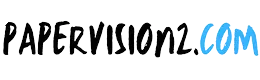Do you want to design a website that is not only aesthetically pleasing but also simple to use? Then, you should concentrate on designing a user-friendly website.
In this post, we’ll provide you some useful advice on how to develop a user-friendly website that will draw in visitors and keep them interested.
1. Understand Your Audience
The first step in making a user-friendly website design is to understand your target. You may design your website to suit your audience’s wants and preferences by knowing who they are.
Create user personas for your intended demographic as a starting point. These personas should have information about their goals, needs, and pain points as well as demographic details like age, gender, and location.
Your website can be created to appeal to your target audience’s tastes once you have a firm grasp of who they are. For instance, to make your website simpler to read if your target audience is predominantly older individuals, you might want to use a larger font size and utilize a straightforward color scheme.
On the other hand, if your target market is predominantly younger adults, you might want to engage them with strong, brilliant colors and interactive elements.
You may construct a user-friendly website that caters to the requirements and preferences of your target audience by understanding your audience and designing your website appropriately.
2. Choose the Right Color Scheme
A user-friendly website design starts with picking the appropriate color scheme. Colors may significantly influence how users view your website and their entire user experience.
Consider your brand identity and the feelings you want to arouse in your audience when selecting a color scheme for your website. Choose soothing hues like green or blue, for instance, if your business is centered on wellness and health, to evoke a sense of peace and relaxation.
Also, it’s crucial to pick hues that are pleasing to the eye and visually appealing. A website’s readers may find it difficult to concentrate on the material if there are too many bright, bold colors used.
To make sure that your material is easy to read, take into account the contrast between the color of your background and the color of your text. Your material may be easier to read for individuals with disabilities or visual impairments if you utilize high contrast colors.
You can build a user-friendly website design that improves the overall user experience by carefully selecting a color scheme that is consistent with your brand identity and aesthetically pleasing.
3. Optimize Navigation
Using a logical and consistent menu structure is one technique to improve navigation. Your website’s primary navigation menu should be simple to use and find, and it should be placed in a noticeable area.
To assist consumers in navigating to particular pages or sections of your website, take into account using dropdown menus. To make it simple for users to grasp what each page or part is about, use straightforward wording for your menu items.
Using internal linking is another strategy for improving navigation. This entails pointing users to additional web pages or portions of your site that are pertinent to the material they are now seeing. This can enhance the overall user experience and assist users in finding relevant information.
4. Use Consistent Design Elements
Consistency is key when it comes to website design. Ensure that your design elements such as font, color, and layout are consistent throughout your website. Consistency creates a sense of familiarity and makes it easier for users to navigate your website.
5. Ensure Mobile Responsiveness
With the increasing use of mobile devices to access the internet, it is crucial to ensure that your website is mobile-responsive. Your website should be optimized for different screen sizes and be easy to navigate on mobile devices.
6. Make Use of White Space
White space, also known as negative space, refers to the space between design elements on your website. Incorporating white space in your website design makes it easier to read and navigate. Use white space strategically to create a clean and organized layout.
7. Optimize Your Page Speed
Website visitors expect fast-loading websites, and if your website takes too long to load, they will leave. You can optimize your page speed by minimizing the size of your images and videos, optimizing your code, and using a content delivery network.
8. Use High-Quality Images and Videos
High-quality images and videos can make your website more engaging and visually appealing. Use images and videos that are relevant to your content and optimize them for web use. Make sure that your images and videos are compressed to ensure that they do not slow down your website’s loading speed.
9. Use Clear and Concise Content
Your website’s content should be clear, concise, and easy to read. Use short paragraphs, bullet points, and headings to break up your content into digestible chunks. Make sure that your language is simple and jargon-free, and avoid using large blocks of text.
10. Incorporate Social Proof
Social proof, such as customer testimonials and reviews, can help build trust and credibility with your website visitors. Incorporate social proof on your website to show your visitors that your products or services are reputable and reliable.
11. Make Use of Call-to-Action Buttons
Call-to-action (CTA) buttons encourage website visitors to take a specific action, such as signing up for a newsletter or purchasing a product. Make sure that your CTA buttons are prominent, and use language that encourages visitors to take action.
12. Test Your Website Design
Once you have created your website design, you need to test it to ensure that it is user-friendly. Conduct user testing to get feedback from your target audience, and make necessary adjustments to improve your website’s user-friendliness.
13. Ensure Accessibility
Website accessibility means that your website is usable by people with disabilities, such as those with visual impairments. Make sure that your website design is accessible by incorporating alt text for images and videos, using proper headings and labels, and ensuring that your website is compatible with assistive technologies.
14. Continuously Improve Your Website Design
Website design is an ongoing process, and you should continuously look for ways to improve your website’s user-friendliness. Stay up-to-date with the latest web design trends and incorporate them into your website to provide the best user experience for your visitors.
15. Conclusion
In conclusion, creating a user-friendly website design is crucial for attracting and engaging your target audience. By understanding your audience, choosing the right color scheme, optimizing navigation, using consistent design elements, ensuring mobile responsiveness, incorporating white space, optimizing page speed, using high-quality images and videos, using clear and concise content, incorporating social proof, making use of call-to-action buttons, testing your website design, ensuring accessibility, and continuously improving your website design, you can create a user-friendly website that meets the needs of your audience.
FAQs
- What is a user-friendly website design? A user-friendly website design is a design that is easy to navigate, visually appealing, and meets the needs of the target audience.
- Why is website design important? Website design is important because it is the first impression that your website visitors have of your brand. A well-designed website can increase engagement and conversions.
- How can I test my website design? You can test your website design by conducting user testing, gathering feedback from your target audience, and analyzing website metrics such as bounce rate and time on page.
- What is website accessibility? Website accessibility means that your website is usable by people with disabilities, such as those with visual impairments.
- How often should I update my website design? Website design is an ongoing process, and you should continuously look for ways to improve your website’s user-friendliness. Update your website design as necessary to provide the best user experience for your visitors.